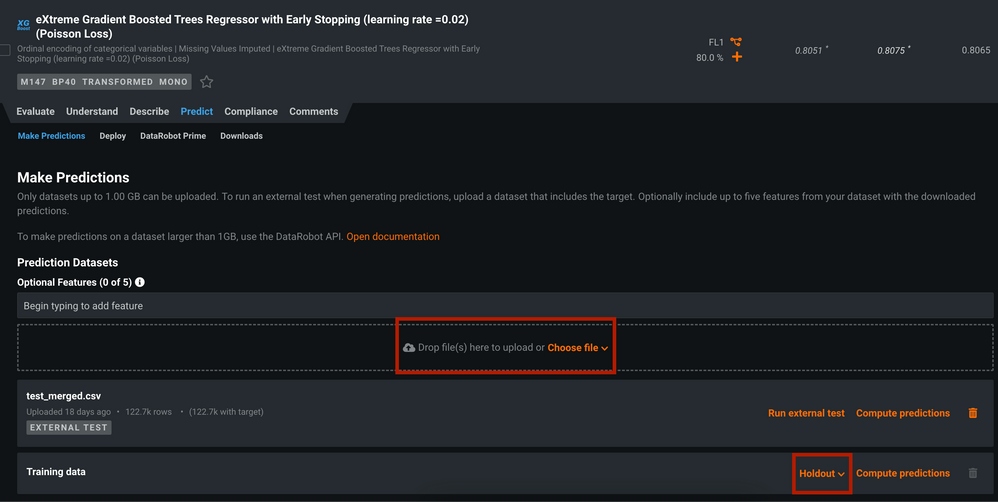- Community
- :
- Connect
- :
- Best Practices & Use Cases
- :
- Re: Results of Predictions
- Subscribe to RSS Feed
- Mark Topic as New
- Mark Topic as Read
- Float this Topic for Current User
- Bookmark
- Subscribe
- Mute
- Printer Friendly Page
Results of Predictions
- Mark as New
- Bookmark
- Subscribe
- Mute
- Subscribe to RSS Feed
- Permalink
- Printer Friendly Page
- Report Inappropriate Content
Results of Predictions
Hi
I have run a model. How can I see the results of the data set predictions. I see the summary report but no details of my test data against the trained model.
Thanks
Chris
Solved! Go to Solution.
Accepted Solutions
- Mark as New
- Bookmark
- Subscribe
- Mute
- Subscribe to RSS Feed
- Permalink
- Printer Friendly Page
- Report Inappropriate Content
Thanks. I did find it.
- Mark as New
- Bookmark
- Subscribe
- Mute
- Subscribe to RSS Feed
- Permalink
- Printer Friendly Page
- Report Inappropriate Content
Predictions should be in CSV format, this is an open format that should be supported by all versions of MS Excel, Google Sheets, Mac Numbers, etc.
If you will continue to have problems with opening it, please let us know.
- Mark as New
- Bookmark
- Subscribe
- Mute
- Subscribe to RSS Feed
- Permalink
- Printer Friendly Page
- Report Inappropriate Content
Like @Kreshnaa said, Welcome to the DataRobot Community, @cpw . Thanks for posting your question here, where all current and future DataRobot users and community members can benefit. I see @Bogdan Tsal-Tsalko replied on your follow up question. Did that help? Are you able to view/use your downloaded predictions? If you ned more help, please reply back here; if @Bogdan Tsal-Tsalko's answer was what you needed, please select "Accept as Solution" so other community members get the right answer too. Thank you for helping others get help too!
- Linda (Community Manager)
- Mark as New
- Bookmark
- Subscribe
- Mute
- Subscribe to RSS Feed
- Permalink
- Printer Friendly Page
- Report Inappropriate Content
Hi @cpw
Welcome to the community and thanks for your question.
For predictions, you need to select the Predict tab option under each model. Here you'll get an option to upload a new test file for prediction or download predictions for the training data (For different partitions - Holdout, Validation etc). Please refer to the screenshot attached.
Thanks,
Kreshnaa
- Mark as New
- Bookmark
- Subscribe
- Mute
- Subscribe to RSS Feed
- Permalink
- Printer Friendly Page
- Report Inappropriate Content
Thanks. I did find it.
- Mark as New
- Bookmark
- Subscribe
- Mute
- Subscribe to RSS Feed
- Permalink
- Printer Friendly Page
- Report Inappropriate Content
I notice the download predictions is a word doc. It is a newer format so it won't load on my PC 🙂 The download is in excel format so I am assuming it does not intergrate with Excel sheets.
- Mark as New
- Bookmark
- Subscribe
- Mute
- Subscribe to RSS Feed
- Permalink
- Printer Friendly Page
- Report Inappropriate Content
Predictions should be in CSV format, this is an open format that should be supported by all versions of MS Excel, Google Sheets, Mac Numbers, etc.
If you will continue to have problems with opening it, please let us know.
- Mark as New
- Bookmark
- Subscribe
- Mute
- Subscribe to RSS Feed
- Permalink
- Printer Friendly Page
- Report Inappropriate Content
Like @Kreshnaa said, Welcome to the DataRobot Community, @cpw . Thanks for posting your question here, where all current and future DataRobot users and community members can benefit. I see @Bogdan Tsal-Tsalko replied on your follow up question. Did that help? Are you able to view/use your downloaded predictions? If you ned more help, please reply back here; if @Bogdan Tsal-Tsalko's answer was what you needed, please select "Accept as Solution" so other community members get the right answer too. Thank you for helping others get help too!
- Linda (Community Manager)
- Mark as New
- Bookmark
- Subscribe
- Mute
- Subscribe to RSS Feed
- Permalink
- Printer Friendly Page
- Report Inappropriate Content
Yes the excel format works ok however when you download the word doc it is not supported.