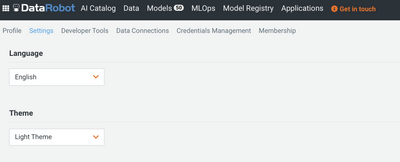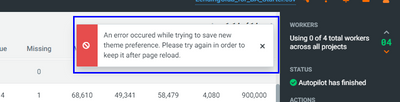- Community
- :
- Connect
- :
- Product Support
- :
- white pages?
- Subscribe to RSS Feed
- Mark Topic as New
- Mark Topic as Read
- Float this Topic for Current User
- Bookmark
- Subscribe
- Mute
- Printer Friendly Page
white pages?
- Mark as New
- Bookmark
- Subscribe
- Mute
- Subscribe to RSS Feed
- Permalink
- Printer Friendly Page
- Report Inappropriate Content
white pages?
How do I change my screens to white from black?
My screens have a black background but the screens shown in this article are have a white background https://community.datarobot.com/t5/resources/evaluate-data-and-select-target/ta-p/8317
Can I get a white background instead of black?
Solved! Go to Solution.
Accepted Solutions
- Mark as New
- Bookmark
- Subscribe
- Mute
- Subscribe to RSS Feed
- Permalink
- Printer Friendly Page
- Report Inappropriate Content
Hi Charlotte, thanks for your question! You can switch to Light Mode by going into your Profile in the platform (the head and shoulders icon in the upper right hand corner), going to Settings, and then making the switch under Theme. I put a screenshot below of where it is in Settings. Let me know if you need anything else!
- Mark as New
- Bookmark
- Subscribe
- Mute
- Subscribe to RSS Feed
- Permalink
- Printer Friendly Page
- Report Inappropriate Content
Hi Charlotte, thanks for your question! You can switch to Light Mode by going into your Profile in the platform (the head and shoulders icon in the upper right hand corner), going to Settings, and then making the switch under Theme. I put a screenshot below of where it is in Settings. Let me know if you need anything else!
- Mark as New
- Bookmark
- Subscribe
- Mute
- Subscribe to RSS Feed
- Permalink
- Printer Friendly Page
- Report Inappropriate Content
exactly what I was looking for
thank you @DR4BA_Karin
- Mark as New
- Bookmark
- Subscribe
- Mute
- Subscribe to RSS Feed
- Permalink
- Printer Friendly Page
- Report Inappropriate Content
When I change the Settings to "LIght Theme" I consistently get the following error message, screenshot below. The Theme does change to light, but only temporarily. As the alert message states, as soon as I reload, it reverts back to the dark theme. Any suggestions?
TIA
- Mark as New
- Bookmark
- Subscribe
- Mute
- Subscribe to RSS Feed
- Permalink
- Printer Friendly Page
- Report Inappropriate Content
Hi @VV98 - That just does not look right. Can you please send an email to support@datarobot.com to open a ticket explaining what you're seeing. Please include your screenshot. Thank you!
linda