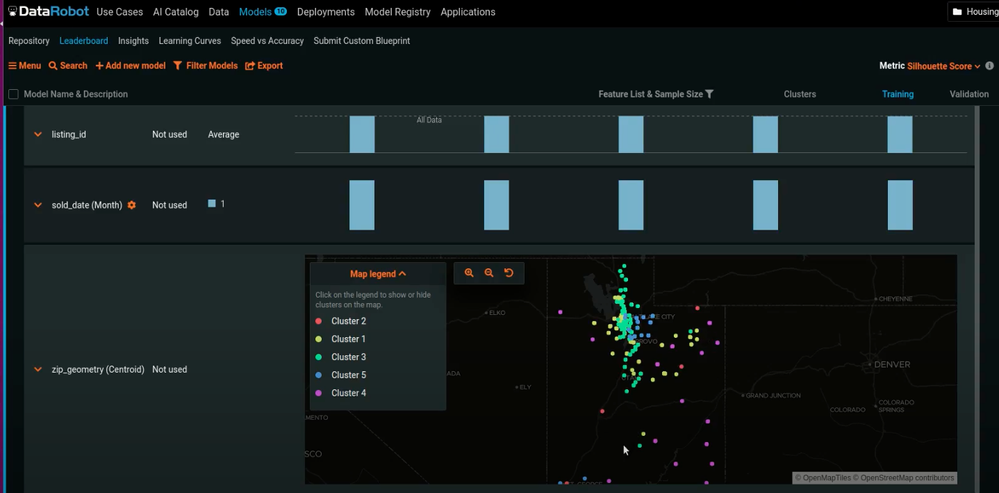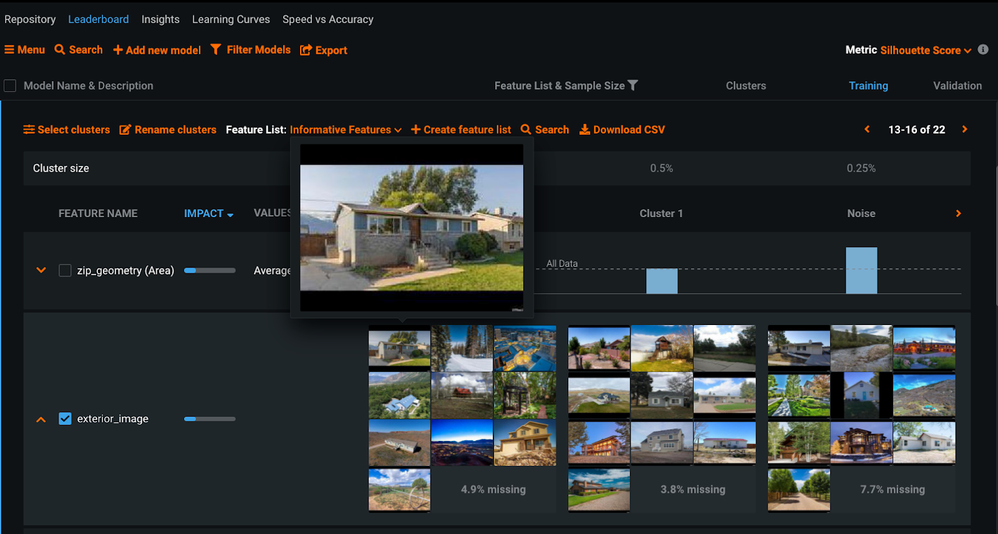- Community
- :
- Learn
- :
- Tips and tricks
- :
- Get business insights without any coding
- Subscribe to RSS Feed
- Mark Topic as New
- Mark Topic as Read
- Float this Topic for Current User
- Bookmark
- Subscribe
- Mute
- Printer Friendly Page
Get business insights without any coding
- Mark as New
- Bookmark
- Subscribe
- Mute
- Subscribe to RSS Feed
- Permalink
- Printer Friendly Page
- Report Inappropriate Content
Get business insights without any coding
Using DataRobot Multimodal Clustering, you can group rows of ANY kind of data (i.e., numeric, categorical, text, image, geospatial). This lets you capture latent behavior not explicitly captured by a column in the dataset yet. For example it’s useful when data doesn't come with explicit labels and you have to bring them to the surface first. Then, when viewing the built models, you can get deep feature insights and view powerful visualizations for each cluster.
With Multimodal Clustering, you can:
- Augment or replace rule-based RFM segmentation
- Identify key groups of customers. Each group will then receive a different message.
- Detect topics, types, taxonomies, or languages in a text collection.
- Capture latent categories in an image collection.
- Determine if data contains distinct groups of data with similar properties that need to be analyzed or modeled separately (e.g., groups of people, groups of transactions, etc.).
How to use this feature? Upload a new dataset, select No target and then select Clusters. DataRobot will generate various training pipelines and run them against your dataset (using Autopilot mode). After models populate the Leaderboard, you can re-run any training pipeline by specifying a different number of clusters or a different feature list for model training. For the specific steps, see the documentation.
(Important: If you're an existing customer, contact your DataRobot representative or administrator for information on enabling this feature. Note that this feature is currently not available in AI Platform Trial.)
For each cluster, you’ll be able to get rich insights and access powerful visualizations.
Here's an example for geospatial features:
And one for image features:
I’m hoping you will try this out on your own soon and get back to me with your thoughts, both about this tip and about the feature in general. Here's a short YouTube demo you can check out. Thanks!