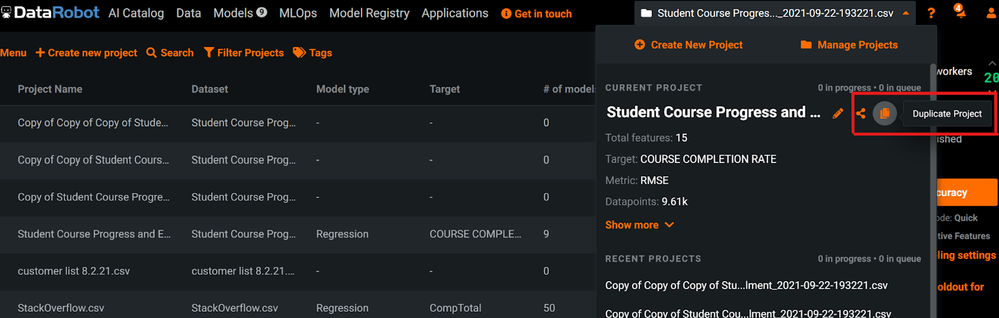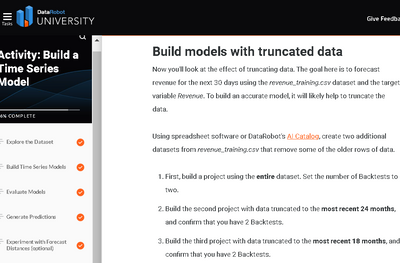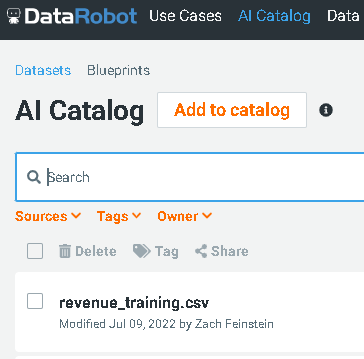- Community
- :
- Learn
- :
- Tips and tricks
- :
- Re: Iterate Fast by Cloning Projects
- Subscribe to RSS Feed
- Mark Topic as New
- Mark Topic as Read
- Float this Topic for Current User
- Bookmark
- Subscribe
- Mute
- Printer Friendly Page
Iterate Fast by Cloning Projects
- Mark as New
- Bookmark
- Subscribe
- Mute
- Subscribe to RSS Feed
- Permalink
- Printer Friendly Page
- Report Inappropriate Content
Iterate Fast by Cloning Projects
Analyzing and modeling a single dataset can be an iterative process, which is why cloning a DataRobot modeling project can come in handy.
Instead of navigating to the AI Catalog, finding a dataset, and launching a new project, try cloning an existing project if you want to model the same dataset differently. If you’ve created a project using a dataset not found in the AI Catalog (e.g., you launched a project quickly using a local file), the same trick still applies.
To clone a project, click the Duplicate Project button from the Manage Projects control center, or you can clone the current project from the short menu (pictured below). You’ll have the option to “Copy dataset and project settings” or “Copy dataset only.” The settings refer to the Advanced Setting of the modeling project. Feature lists will be copied with either selection. Once you create the clone, you’ll have the ability to select a new target and start the modeling process over again.
Need more help? See the documentation.
- Mark as New
- Bookmark
- Subscribe
- Mute
- Subscribe to RSS Feed
- Permalink
- Printer Friendly Page
- Report Inappropriate Content
Thank you for this post. I am looking to complete the following from DRU:
It basically asks to do two versions of the same dataset.
But my dataset is not a project yet. It is just in the AI Catalog like the following:
So I hope my question is making sense. I am trying to get more comfortable with the AI Catalog these days. And your post discusses the ease of duplicating Projects. Please let me know if I am missing the boat, or something.
Thank you.
- Mark as New
- Bookmark
- Subscribe
- Mute
- Subscribe to RSS Feed
- Permalink
- Printer Friendly Page
- Report Inappropriate Content
zsfeinstein@yahoo.com AI catalog helps you to manage datasets which you plan to reuse or share across your organizations. In order to create a "Project" from the data in your AI catalog, you can click into the data in AI catalog, and use "Create Project". Hope this helps.
Documentation Link
https://app.datarobot.com/docs/data/ai-catalog/catalog.html#create-a-project